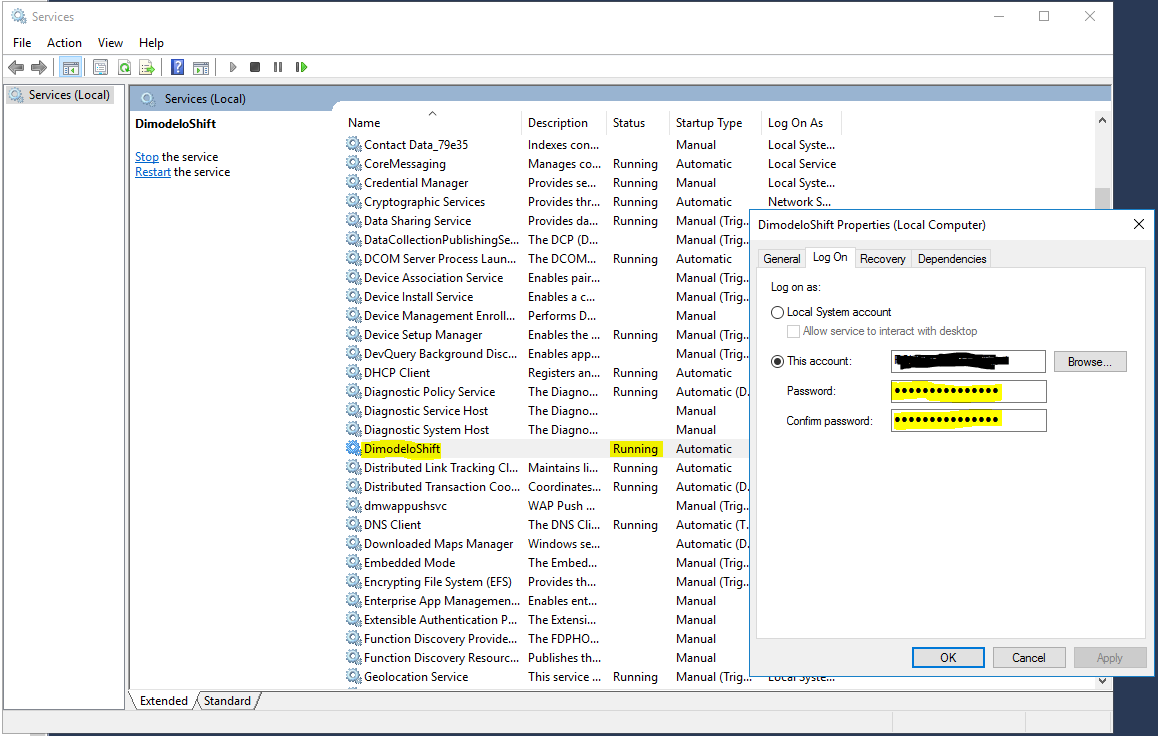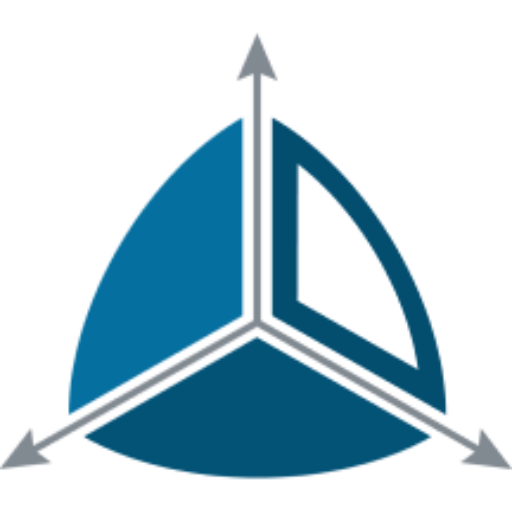Install Dimodelo Shift
Dimodelo Shift is the on-premise extract engine Dimodelo uses to do the “Extract and Load” part of the ELT. It is designed to run close to the source, and save cloud costs by implementing a hybrid cloud ELT methodology.
Dimodelo Sift runs as a simple Windows Service. The Windows service implements authenticated web API that is called by Dimodelo to execute Extract tasks.
For trial purposes, you can set up the Windows Service on your local PC, or PC where Dimodelo Architect is installed. In production, its likely Dimodelo Shift is installed on a server and can share the server where a source database server is installed.
Install Dimodelo Shift
- First, unzip the content of the Dimodelo Shift zip file to a directory. Unzip to C:/Dimodelo which results in folders and files in C:/Dimodelo/Shift/…
- You can run Dimodelo Shift with your user account, or with a service account. The service account will need access to read data from the source systems.
- Open a command prompt run as administrator.
- Optional: If you need to create a new service account execute the following:
net user userName password /add- Optional: If you are using a service account, give the service account access to the folder:
icacls "C:\Dimodelo" /grant userName:(OI)(CI)WRX /t- Create the DimodeloShift Service:
sc create DimodeloShift binPath= "C:\Dimodelo\Shift\DimodeloShift.WebApi.exe" obj= "userName" password= "password" start=auto
- Start the DimodeloShift Service:
sc start DimodeloShift
- Verify the DimodeloShift Service:
Open the Services application, Find the DimodeloShift service. Ensure its running. Right-click and click properties. Sometimes you need to re-enter the password. This will cause the service account to be granted the authority to run unattended services.