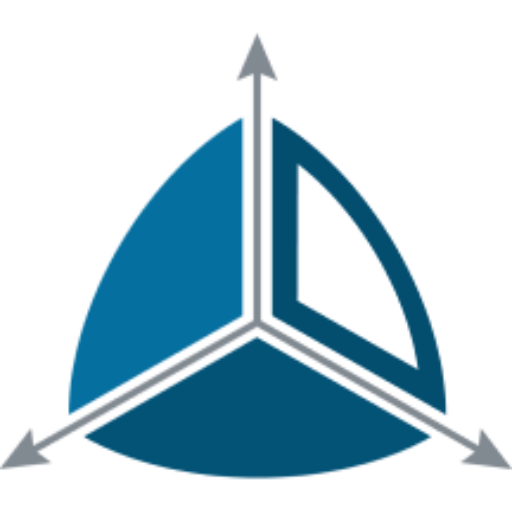Overview
Dimodelo Data Warehouse modeler is A dedicated Data Warehouse modeling tool. Dimodelo Data Warehouse Modeler is almost 8x faster at modeling and deploying data warehouse tables than an ordinary Visual Studio database project.
To download Dimodelo Data Warehouse modeler visit the product page.
Features include:
- Model. Quickly model your Data Warehouse and Staging databases. Dimensions and Facts in your Data Warehouse. Staging, Persistent Staging and Transform tables in your Staging database.
- Deploy. Easily generate and deploy changes to SQL Server, Azure SQL Database or Azure Synapse Analytics. Dimodelo’s sync routine faithfully deploys table, column, index and storage changes.
- Import. Increase the speed and accuracy of schema development. Import the schema of tables and columns from other source systems to define tables in the Data warehouse.
- Enforce Standards. Standardize table design and have the standards applied automatically to each table. Set standards for management columns, indexes, storage settings, surrogate keys and foreign keys.
- Portability. Accelerate the migration from one data platform to another. Simply select the new data platform in an existing project and regenerate and redeploy. Supports SQL Server, Azure SQL Database and Azure Synapse Analytics.
- Azure Synapse Analytic Support. The only data warehouse project that supports Azure Synapse Analytics. Includes Azure Synapse properties like Distribution with Microsoft’s recommended defaults. Generates Synapse syntax (Like CTAS) to implement schema changes.
- Source Control. Multiple developers can edit the project and use source control like Git/Azure DevOps to manage versions and changes. Automate deployment through Azure DevOps pipelines (or equivalent).
- Visual Studio Plug-In. Integrated with Visual Studio. Use the familiar Visual Studio environment to manage your Data Warehouse. Easy to learn and understand. A Dimodelo Data Warehouse Modeler project is a custom Visual Studio project.