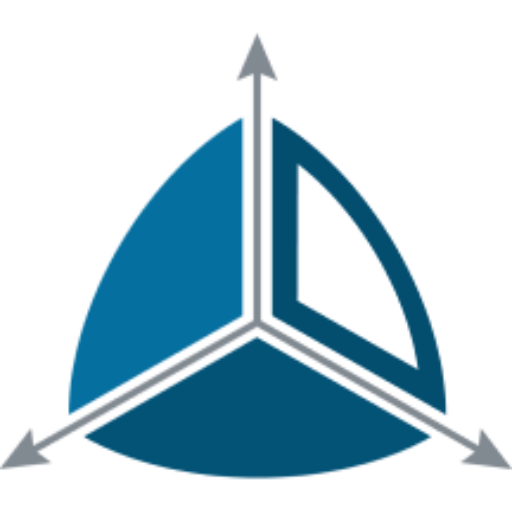Introduction
Dimodelo Data Warehouse Studio is a Data Warehouse Automation tool. The aim of Data Warehouse automation is to improve data warehouse developer productivity, improving their responsiveness to changing business needs.
Using Dimodelo Data Warehouse Studio a developer can:
- Capture the Data Warehouse and ETL Design.
- Generate the Data Warehouse schema (and modifications) and ETL code.
- Automatically deploy to multiple server environments (DEV,TEST,PROD etc).
- Execute the ETL batch on the server and capture batch execution information.
Dimodelo Data Warehouse Studio should be familiar to Microsoft developers because it is built as a plug-in for Visual Studio, the Microsoft Development Environment.
Dimodelo Data Warehouse Studio, at present, implements a simple Kimball based data warehouse architecture. In the image below Dimodelo architect generates, deploys and runs the Extract Components (as SSIS packages), the Staging database, the Transform and Load Components (as SSIS packages) and the Data Warehouse database. Note that the ETL and Database components can all exist on the same server.
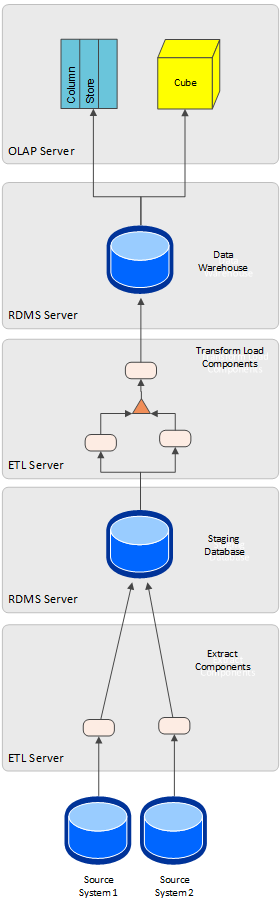
If you are unfamiliar with Kimball data warehouse modelling then I suggest you read our Data Warehouse and Business Intelligence Concepts guide.
Future versions of Dimodelo Data Warehouse Studio are under development and will support other data management architectures like Data Vault. In fact, the future aim of Dimodelo is to give Data Warehouse Architects the flexibility to combine their own Data Warehousing layers, whether that is a simple transient staging layer, persistent staging, data vault, dimensional and presentation layers.