Understanding Visual Studio Solution Configuration Manager : Quick Tip
Understanding the Visual Studio Solution Configuration Manager Dialog. Below is an example screenshot of a Visual Studio Solution Configuration.
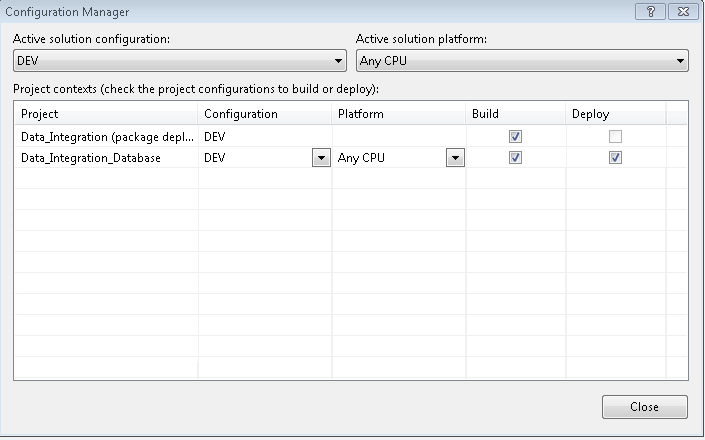
This example shows a solution configuration called DEV. Within the project are two projects called Data_Integration and Data_Integration_Database. Associated with the DEV Solution configuration is the DEV Project Configuration of the Data_Integration and Data_Integration_Database projects. The Project Configurations associated with the Solution configuration can be changed to other Project Configurations.
The association means that when you build the Solution with the DEV Solution Configuration, you will actually trigger the build of the projects with their selected associated Project Configurations. Both DEV in this case.
The Build and Deploy check boxes indicates that the project is built/deployed when the Solution is built/deployed, using the selected Solution configuration. Note that the Data_Integration project is a SSIS project. SSIS projects don’t support the Deploy action, and so Deploy is not enabled.
More information visit How to: Create and Edit Configurations.